Debunking Phone Battery Myths

As a phone recycling facility, one of our primary checks is battery health. When smartphones first came out, there were many rumours about how to make the battery last, from charging it to complete before using it, not letting it reach low percentages, and so many more. So, with this in mind, we explore some of the myths surrounding smartphone batteries and tips on how to make your battery life last.
Myth 1: Batteries can be charged passed 100%
True. Believe it or not, although your phone is displaying 100% charge, it is not utilising the full battery capacity within your phone. Although this revelation may feel exciting to know, and a longer-lasting phone battery life may sound like a good idea, it can be pretty damaging. Manufacturers will set the battery usage to prevent them from charging past a certain point, most of the time allowing your phone only to use half of the battery’s capacity. It would significantly reduce the phone’s battery health if they didn’t. Without going into the science behind lithium-ion batteries, allowing them to drain and use the full contents of the battery can reduce the times it can recharge, requiring you to replace the battery much quicker due to the damage it causes. So, although this is true, it’s best to trust the manufacturer’s guidance that they are providing the best of the phone with the 100% the phone offers.
Myth 2: Airplane Mode makes your phone charge faster

Again, this myth is true. However, Airplane Mode is not some magical setting that increases your phone’s power. It just limits the function of the phone, reducing the output. By now, we have used enough chargeable items to know that when we use them whilst they charge, it takes much longer to reach full capacity. A phone which is not being used will last much longer than one that is in constant use. The more functions a device conducts, the more battery power it uses. By switching to Airplane Mode, you are cutting off the data, wi-fi and Bluetooth connections. With these connections turned off, the phone is not constantly searching for data, meaning it is doing much less work. This mode allows it to charge much faster; the same is true if you switch the phone off entirely.
Myth 3: Having Wi-fi and Bluetooth on kills the battery
Absolutely. As mentioned above, the more functions you expect your phone to do, the quicker it will use the battery. Although you may not be connected to wi-fi or Bluetooth, your phone is constantly searching for those connections which uses power from your battery. Older generations of phones suffered this much more than some of the latest models, and although it uses battery power, modern smartphones are capable of doing it with much less energy than before. So, keeping them on may not cause dramatic issues to your battery life. If you want to preserve power, they are best turned off when not in use.
Myth 4: You should always use the charger supplied with your phone.
Yes. We have all lost a charger, broken the wire or been caught short without the original charger. So, as most people do, we nip to the nearest shop and pick up the cheapest charger we can find. Although this is convenient, it can cause damage to your phone’s battery. As mentioned above, manufacturers set the battery charging capacity to protect the phone. Using an unofficial charger can supply too much current to the phone, draining more of the battery than the phone is set to. This can damage the battery health of the phone. In addition, an unofficial charger may not have been tested on the same device you may be using, which could be dangerous, leading to your phone overheating. Although not all off-brand chargers are a risk, it is always advisable to use the manufacturer’s equipment and replace them with an exact match from whichever brand of phone you may have.
Myth 5: Charging your phone using a PC or laptop will damage the battery
False! The only issue with charging your phone through your computer or laptop is the speed at which it charges. For anyone who has done this, you may have noticed that your phone seemed to take forever to charge. This is because the output from the laptop or computer is much less than plugging your charger directly into an electrical outlet like a plug socket. However, although this may not be convenient, it is actually healthier for most smartphones. The slower you charge your device, the less strain you put on the battery, protecting its health for much longer. So instead of leaving your phone to charge overnight, why not plug it into your laptop throughout the day? It could help the battery of your phone last much longer.
Myth 6: You should let your phone drain to 0% before charging
When to charge your phone to preserve has been debated for many years, but a phone with a completely empty or full battery is under the most strain. Having your phone at 50% is actually the best for the phone. We have avoided discussing the science behind batteries so far, but to explore this myth, we perhaps need to explain them a bit (don’t worry, we will keep it simple).
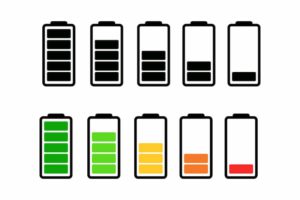
Of course, it’s a little bit more complex, but this is the simplest way to explain it effectively. A lithium-ion battery comprises two layers: a graphite side and a lithium cobalt oxide side. The electricity comes as the lithium ions move from the lithium cobalt oxide side to the graphite side. So, as we mentioned, the battery capacity is not fully used by the phone because to completely empty the lithium cobalt oxide side would cause damage, and the more frequently it drains, the more strain the ions are placed under. So, if you are adamant about making your battery last longer, keeping it between 65% and 75% is the best way to make it last longer. This rule could also be applied to any lithium-ion battery, so if you have a laptop, electric car or tablet, keep the battery in the best condition for longer by keeping it at its sweet spot.
Smartphones with the best batteries
Now we have covered a few of the myths behind battery life and charging, who would we be if we didn’t offer a range of phones meant to have the best battery life? After all, as a leading phone trade-in site, we tend to know a thing or two about the phone market. So, if you are looking to use our sell my mobile facilities, here are three of the best smartphones for battery life:
The Samsung Galaxy S range

Samsung Galaxy S21 Ultra
Released in 2021, the Samsung Galaxy S21 Ultra was an excellent device which provided fast charging and the ability to charge wirelessly. It offered the latest specs and had one of the best battery lives on the market at the time of release. However, in 2022, the S22 ultra was released and provided the same battery standard with an impressive 5000 mAh. Unlike its predecessor, though, it offered a max charging speed of 45.0W, making it much faster to power back up. So, if you are impressed with your battery but want to trade in your Samsung Galaxy S for a faster charge, we offer some of the best competitive rates on the market.
The iPhone with the best battery

iPhone 14 Pro Max
Regarding the iPhone with the best battery, there is only one clear winner, the iPhone 14 Pro Max. iPhones have never been known for their battery life compared to android devices. Still, the iPhone 14 Pro Max offers close competition with a 4323 mAh battery capacity with up to 29 hours of video playback. This phone can charge up to 50% in around 30 minutes with a 20W adapter or higher, which can be purchased separately. When it comes to getting the best battery, whichever series you are looking at, it is always best to look at the Pros and the Pro Max models. Don’t forget you can trade in your iPhone for the best price with Mazuma to help you upgrade to a better battery.
Best budget phone with good battery life
If you want to find a budget phone that will offer the most extended battery life, ideal if you’re always on the go and unable to keep charge, then we highly recommend the Sony Xperia 10 IV. Although it has an excellent battery of 5000 mAh, this phone can be purchased for less than £500 and offers some amazing features, including brilliant durability and waterproof abilities, making it perfect as a work phone.
So, if you are looking to trade in your phone to upgrade, make sure you choose a buyer who will offer you superb service and the best price. At Mazuma, we are proud of our phone recycling facilities and are here to help give your old phone new life!

