How to Clean Your Smartphone Screen and Ports

Do you remember when, back in 2020, everybody was worried about washing their hands constantly and keeping any item, from door handles to phones, germ-free? Well, it shouldn’t be a thing of the past; it should be the norm!
Yes, keeping your smartphone clean is not just about its appearance but also your health and, ultimately, its performance. Things like dust, dirt, and grime are uninvited guests that love to sneak into every small nook of your phone, especially when it comes to its screen, borders, and ports. And if you neglect to clean your phone, it’ll have consequences. But don’t worry because today, we’re here to help you with the ultimate guide to keeping your phone squeaky clean without causing it any harm!
Whether it’s annoying smudges on your screen or a naughty piece of lint in your charging port, today, we’ll dig into the best practices for cleaning screens and ports effectively so you can keep your smartphone efficient and in tip-top shape, just like the day you unboxed it!
Clean team assemble: know your essentials
Cleaning requires some trustworthy allies, and you need to know which one to pick to assemble your cleaning squad. You need to know the right products and the best materials, and of course, you want to do all these things by keeping an eye on your wallet because cleaning your phone shouldn’t mean breaking the bank. Let’s have a look at a few simple items that’ll prove valid companions on the cleaning battlefield!
- Microfibre cloths. You can buy them almost anywhere, and they’re usually cheap. They’re exceptional at turning your dirty screen into an incredibly shiny surface, even without using any product. These cloths are also a safe solution cause they’re extremely soft and lint-free, meaning they can pick up dust and oil without leaving any fluffy particles around or scratching the screen.
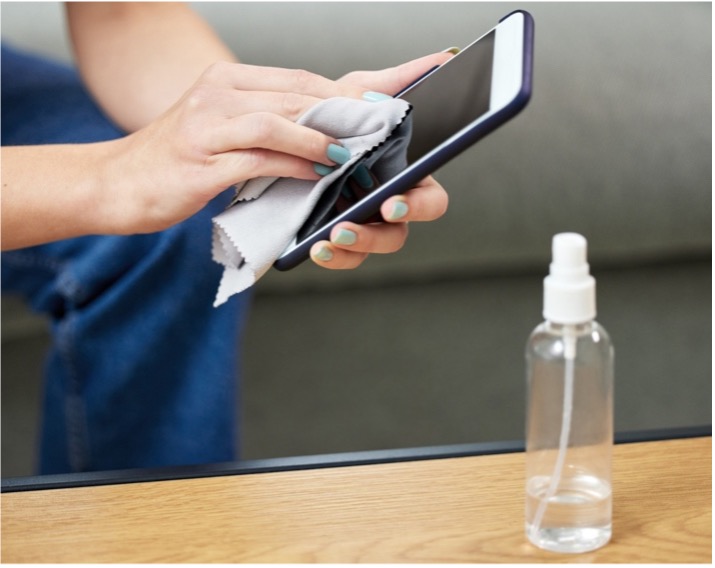
- Distilled water and isopropyl alcohol (preferably 70% or higher) are two basic ingredients that, when combined, make a gentle yet effective cleaning solution! Don’t use tap water; it’s not purified and may contain small components that might scratch your screen. Just remember, don’t pour isopropyl directly on a screen, especially a cracked one, as this can damage the display if it seeps beneath the surface. It’s always best to apply any liquid to a cloth first!
- Screen wipes. These are incredibly effective, as they contain water and a tiny amount of alcohol, which won’t damage your screen. They’re great for disinfecting the phone’s glass and making it as shiny as a star in just a few strokes. If you can’t use screen wipes, regular wipes to clean eyeglasses will work wonders!
- Compressed air cans are useful for blasting dust out of ports and crevices. You can easily buy these from DIY stores like B&Q or B&M. If compressed air isn’t available, a small handheld air blower can be a good alternative.
- Cotton buds for those hard-to-reach areas. Simple yet extremely efficient! Avoid using them to clean ports, as they might leave fluff. Other than that, they’re great!
Arm yourself with these simple tools, and you’ll be ready to give your smartphone the TLC it deserves!
Safely cleaning your screen for clear-as-day results
Did you know that, according to various studies, phones are among the dirtiest items we use every day? On its surface, your phone can host over 25,127 bacteria per square inch—mindblowing! And it’s just obvious if you think about it: your phone’s screen is its most visible and touched part. Let’s give it some extra attention, then! How can we clean it safely?
- Power down your device to avoid any accidental taps or swipes.
- Use your trusty microfiber cloth and gently wipe the screen in a circular motion to remove surface dust and smudges.
- Stubborn grime? No problem. Dip your cloth into your distilled water and isopropyl alcohol solution and wipe the screen. Don’t spray anything on the screen directly! If you do that, some moisture might seep into the phone’s internal parts and damage it from the inside.
- Finish off by buffing the screen using a dry part of the cloth until it’s spotless and shining.
When doing this, remember a few things: don’t press too hard and don’t push dirt further into the crevices. Just remember to clean your device regularly and gently to keep your screen crystal clear and responsive!
How to keep your phone’s ports squeaky clean
Charging ports, headphone jacks, and speakers are probably the most frustrating part of any electronic device to clean! It doesn’t matter how careful, clean, and attentive you are; these crevices will always pick up things like dust, lint, crumbs, and any debris, inevitably leading to some performance loss over time. It’s also incredibly challenging to clean ports without possibly damaging internal components; if you’re thinking of using toothpicks or tweezers, stop there; don’t. So, how do you clean them safely and effectively?
Well, compressed air is your best friend here. Hold your phone at an angle and use short bursts to blow out any dust and dirt. If you don’t have compressed air, use a small air blower as an efficient alternative. Be careful not to blow too hard, as this could push debris further inside, and you don’t want that. Follow up with a super soft-bristled brush to sweep out any remaining dust. Be thorough but gentle!
By keeping these areas dust and debris-free, you’ll improve both your phone’s connectivity and its lifespan!
Cleaning mistakes and how to avoid them
Despite all our tips and tricks, mistakes are out there, ready to get you. But we’re here so you can confidently spot them and avoid them!
Rule number one: don’t use household cleaners like window sprays, vinegar, or, even worse, bleach. These are too aggressive and can strip away protective coatings or damage the screen. Stick to the recommended distilled water and isopropyl alcohol solution for a safe, effective clean.
 Another mistake to avoid is using too much liquid. We know it’s tempting, especially when the dirt or grime is thick and stubborn. But the thing is, phones and moisture don’t mix well, and even water-resistant devices have their limits. So, always dampen your cloth or cotton bud lightly; never soak it! Finally, please refrain from using abrasive materials like paper towels or rough cloths: they can scratch the screen, leading to unwanted aesthetic flaws.
Another mistake to avoid is using too much liquid. We know it’s tempting, especially when the dirt or grime is thick and stubborn. But the thing is, phones and moisture don’t mix well, and even water-resistant devices have their limits. So, always dampen your cloth or cotton bud lightly; never soak it! Finally, please refrain from using abrasive materials like paper towels or rough cloths: they can scratch the screen, leading to unwanted aesthetic flaws.
Lastly, should we really stress the importance of cleaning your phone case as well? A dirty case is just like a dirty phone, and despite your cleaning efforts, it can transfer germs and grime back to it. So remember to clean it regularly, just as you’d clean your phone.
Clean freak: maintaining cleanliness over time
Now, it might look like a lot, but trust us, cleaning your phone doesn’t take much or long; it’s just a few simple habits that, if done right and regularly, will extend your device’s lifespan and performance! So, it’s all in your favour. Our advice is to start by setting a cleaning routine, something like a quick weekly wipe-down and monthly deep clean. It can work wonders!
 Also, using a screen protector can help; it protects the screen from scratches and makes cleaning easier. Win-win! To make things even easier, consider cases with port covers if you’re particularly concerned about dirt accumulation.
Also, using a screen protector can help; it protects the screen from scratches and makes cleaning easier. Win-win! To make things even easier, consider cases with port covers if you’re particularly concerned about dirt accumulation.
Keep in mind that just because you have a case and a screen protector doesn’t mean your device won’t need regular cleaning! Dirt can still get under your case and cause abrasions to the housing and glass as it moves around the case. Consistent and thorough cleaning of both case and phone is the best way to avoid any such damage.
Finally, store your phone in a clean, dry place when not in use to prevent dust buildup. For more advanced solutions, opt for one of the many smartphone sanitisers sold on platforms like Amazon!
Remember, gentle and consistent care is the secret. If you’re thinking, “My phone is so dirty it’s hopeless; I want to sell my phone right here right now and get a new one!” at Mazuma Mobile, we can help you! You can trade in your phone with us, get cash right away, and spend it on a new gadget. Learn how it works, and contact us with any questions. Happy cleaning!


